Table of Contents
- 1 What Are Telegram Mini-Apps
- 2 Step 1: Establish The Purpose And Target User Base For Your App
- 3 Step 2: Select The Proper Technology Stack
- 4 Step 3: Build and Set Up Your Bot on Telegram
- 5 Enhancing Design That Is Visible Providing Access
- 6 Making Use of Telegram’s Deep Link Features
- 7 Support For Multiple Languages And Localization
- 8 Advanced Features
- 9 Testing Checklist for Debugging and Testing
- 10 Telegram-Paying Crypto Games: A New Era of Profit
- 11 Popular Crypto Games that Pay Through Telegram
- 12 Future of Telegram Crypto Games
- 13 How Crypto Games On Telegram Are Transforming Cryptocurrency And Gaming
- 14 Using Push Notifications to Increase User Retention
- 15 Developing A Mini-App For A Marketplace
- 16 Building Educational Mini-Apps
- 17 Enhanced Telegram Mini-App Features:
- 18 Including Features of Augmented Reality (AR)
- 19 Features of Progressive Web Apps (PWAs) for Offline Use
- 20 Security Best Practices for Telegram Mini-Apps
- 21 Data Science for Development Driven by Insight
- 22 Aspects of Data Privacy and Security
- 23 Using WebAssembly to Increase Performance
- 24 Using Mini-Apps to Engage the Community
- 25
- 26 Globalization and Localization
- 27 Localization Techniques For Worldwide Presence
- 28 Bots Driven by AI to Improve User Experience
- 29 Upcoming Improvements
Telegram has developed into a powerful tool for communities, developers, and businesses, going outside being just a messaging software. Deeper involvement and smooth service delivery are made possible by Telegram’s capabilities, which include bots, channels, and mini-apps. Mini-apps increase engagement and retention rates by allowing users to interact with web-based apps directly within Telegram, doing away with the need to navigate between apps.
Companies in customer service, gaming, or e-commerce can use this functionality to offer a more efficient experience. From conception to deployment and monetization, this guide will help you develop your Telegram mini-app.
What Are Telegram Mini-Apps
Telegram mini-apps are lightweight web applications embedded within Telegram using its Bot API. Unlike traditional apps, which require separate versions for different platforms (iOS, Android), mini-apps are web-based and compatible across all devices. This means you can use familiar web development tools to build and deploy them.
Core Benefits
- Seamless Integration: Users stay within Telegram, making the experience smooth and cohesive.
- Cost Efficiency: No need to develop separate native apps. A single web app serves all users.
- Increased Engagement: Since users don’t need to leave Telegram, mini-apps naturally drive more interaction and higher user retention.
Use Cases
Event Management: Users can RSVP, check schedules, and receive event updates directly through a mini-app.
E-commerce Platforms: Mini-apps can enable product browsing, payments, and order tracking within Telegram.
Games & Quizzes: Lightweight, interactive games can be played directly in chat groups.
Customer Support Portals: Companies can build mini-apps to handle support tickets, FAQs, and chatbots.

Step 1: Establish The Purpose And Target User Base For Your App
Defining a clear objective ensures your app stays focused. Here are some examples based on different industries:
E-commerce: A bot-integrated mini-app to browse and purchase products.
Healthcare: A booking system for virtual consultations.
Event Management: A mini-app allowing users to RSVP, view schedules, and receive notifications.
Gaming: A quiz app with leaderboards to engage users in chat groups.
Understanding your audience allows you to create a user interface (UI) that resonates. Are they tech-savvy professionals or casual users? This will influence your design choices and the complexity of your features.
For step 1, The code aspect here is about capturing and leveraging user input to fit the experience.
Example: Capture User’s Intent (Basic Bot Flow)
In this case, you can create a flow that asks users about their interests, allowing the app to cater the experience:
from telegram import Update, Bot
from telegram.ext import Updater, CommandHandler, MessageHandler, Filters
#Start function to welcome the user
def start(update: Update, context):
update.message.reply_text(
“Welcome! I can help with E-commerce, Healthcare, Event Management, or Gaming. What are you interested in?”
)
#Capture user’s interest
def capture_interest(update: Update, context):
user_interest = update.message.text.lower()
if ‘e-commerce’ in user_interest:
update.message.reply_text(“Great! Browse products or make a purchase here!”)
elif ‘healthcare’ in user_interest:
update.message.reply_text(“Book a virtual consultation here!”)
elif ‘event’ in user_interest:
update.message.reply_text(“RSVP and view event schedules here!”)
elif ‘gaming’ in user_interest:
update.message.reply_text(“Let’s play a quiz game! Get started below.”)
else:
update.message.reply_text(“Please choose a valid option: E-commerce, Healthcare, Event, or Gaming.”)
#Setup the bot and handler
def main():
updater = Updater(“YOUR_BOT_API_TOKEN”, use_context=True)
dp = updater.dispatcher
dp.add_handler(CommandHandler(“start”, start))
dp.add_handler(MessageHandler(Filters.text & ~Filters.command, capture_interest))
updater.start_polling()
updater.idle()
if name == ‘main‘:
main()
This bot captures the user’s interests and adapts the response based on the keywords they provide.
Step 2: Select The Proper Technology Stack
Your technology stack depends on the complexity of your mini-app. Here’s an expanded breakdown:
Frontend Technologies
- React.js: Ideal for creating dynamic interfaces and reusable components.
- Vue.js: Lightweight and easy to learn for developers who prefer simplicity.
- Bootstrap or Tailwind CSS: Ensure responsiveness and mobile-friendly design.
- PWA (Progressive Web Apps): Consider making your mini-app a PWA for offline functionality.
Backend Technologies
- Node.js: Perfect for building scalable, real-time applications.
- Django/Flask: Python frameworks known for rapid development.
- Express.js: A lightweight option for creating REST APIs with Node.js.
Databases
- MongoDB: Best for handling unstructured or semi-structured data.
- PostgreSQL/MySQL: Reliable for structured data and complex queries.
- Redis: Use it for caching frequently accessed data to enhance performance.
Hosting Services
- Heroku: Easy to deploy small-scale apps with minimal setup.
- AWS: Offers robust infrastructure for large-scale projects.
- Google Cloud: Ideal for AI/ML integration with Telegram mini-apps.
- Vercel/Netlify: Best for static or serverless deployments.
Step 2 outlines the various technologies to be used. Here’s how you might use React for the frontend of your mini-app and Node.js for the backend.
Frontend Example: React.js with Tailwind CSS for Mobile-First UI
import React from ‘react’;
function App() {
return (
<div className=”min-h-screen bg-gray-100 flex items-center justify-center”>
<div className=”bg-white rounded-lg shadow-lg p-6 w-96″>
<h1 className=”text-2xl font-bold text-center mb-4″>Choose Your App Experience</h1>
<button className=”w-full bg-blue-500 text-white py-2 rounded-lg”> Start E-commerce </button> <button className=”w-full bg-green-500 text-white py-2 rounded-lg mt-4″> Book Healthcare Session </button>
<button className=”w-full bg-red-500 text-white py-2 rounded-lg mt-4″> RSVP to Event </button>
<button className=”w-full bg-yellow-500 text-white py-2 rounded-lg mt-4″>
Start Gaming
</button>
</div>
</div>
);
}
export default App;
Here, React and Tailwind CSS are used to design a responsive, mobile-first UI that adapts well on different screen sizes.
Backend Example: Node.js with Express For API Handling
const express = require(‘express’);
const app = express();
const port = 3000;
To handle user preferences in a simple route, you can follow this step-by-step guide on building Telegram Mini-Apps. The frontend example uses React and Tailwind CSS to create a responsive UI that adjusts to different screen sizes. The code snippet showcases buttons for RSVPing to an event and starting gaming. For backend handling of APIs, Node.js with Express is used in the example.
app.get(‘/start’, (req, res) => {
res.send(‘Welcome to our mini-app! Choose a service from the options below.’);
});
app.get(‘/e-commerce’, (req, res) => {
res.send(‘Browse products or make a purchase here!’);
});
app.listen(port, () => {
console.log(`Server is running on http://localhost:${port}`);
});
This snippet sets up a basic backend server using Node.js and Express, handling various routes based on user preferences.
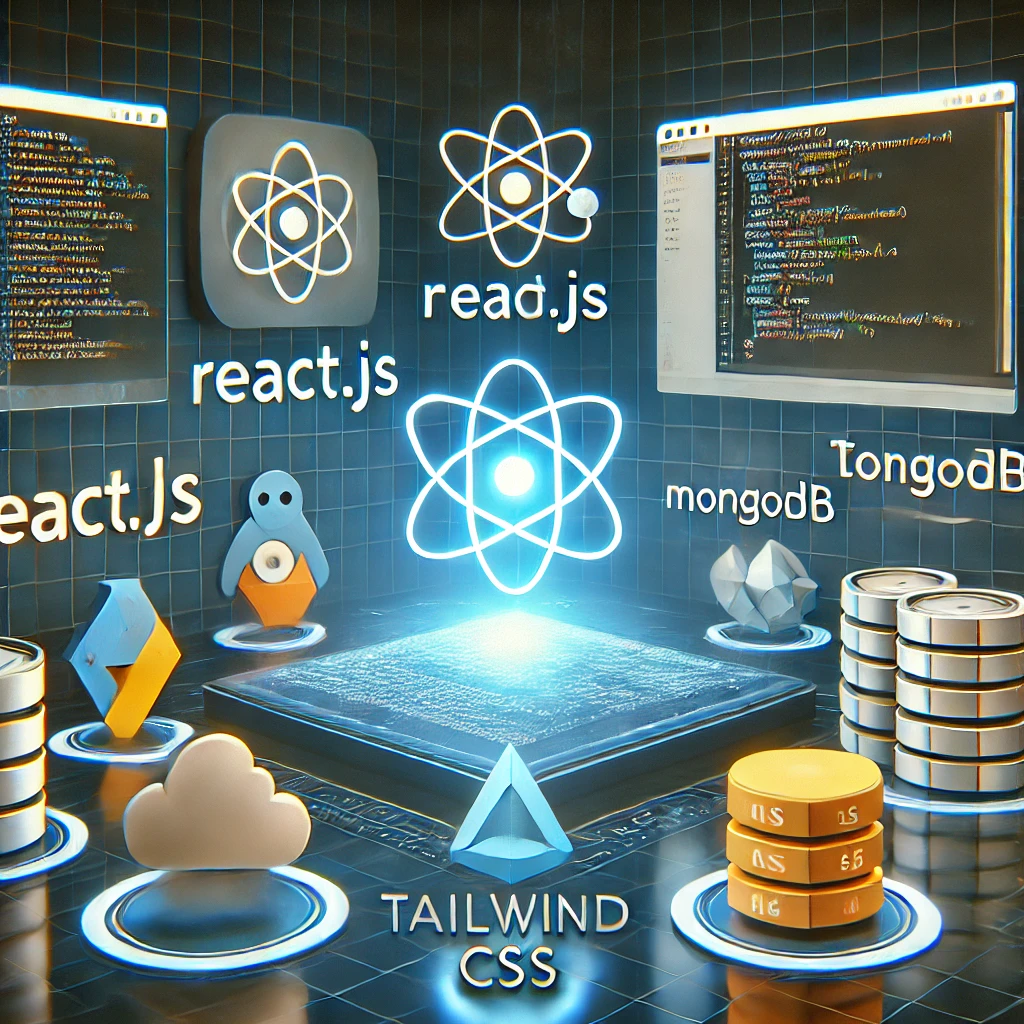
Step 3: Build and Set Up Your Bot on Telegram
A Telegram mini-app requires a bot to serve as its entry point. Here’s a step-by-step guide:
- Open BotFather
Search for “BotFather” in Telegram and initiate a chat. - Create a New Bot
Use the/newbotcommand. Follow the instructions to name your bot and create a unique username. - Generate an API Token
BotFather will provide an API token. Save this token—it’s essential for integrating your mini-app.
Pro Tip
- Use environment variables to securely store your API token instead of hardcoding it.
Example:
export TELEGRAM_BOT_TOKEN=”your_bot_token”
We’ve already covered the steps for setting up the bot in Step 1. Now, let’s focus on securely storing the API token using environment variables.
Example: Storing Bot Token Using Environment Variables (Node.js)
First, install the dotenv package:
npm install dotenv
Then, create a .env file in the root directory:
dotenvCopy code
TELEGRAM_BOT_TOKEN=yo ur_bot_token_here
Now, in your Node.js code, use the dotenv package to load the token:
javascriptCopy code
require(‘dotenv’).config();
const token = process.env.TELEGRAM_BOT_TOKEN;
console.log(`Bot token: ${token}`);
This will keep your bot token secure and not expose it directly in the code.
Step 4: Building Core Features
A. User Authentication
Telegram allows seamless authentication through its WebAppInitData. Here’s a step-by-step example:
const initData = window.Telegram.WebApp.initData;
const user = JSON.parse(initData.user);
alert(Welcome, ${user.first_name}!);
This code snippet retrieves and displays the user’s first name when they enter your mini-app.
B. Custom UI/UX Design
Your mini-app’s success depends on a mobile-first design.
- Use Adaptive Layouts: Ensure buttons and elements are finger-friendly.
- Optimize for Speed: Minimize JavaScript and use compressed images.
For the UI/UX design, we can enhance the previous example by ensuring elements are adaptive and easy to interact with on mobile.
Here’s how you can improve your UI with Tailwind CSS to make it more user-friendly:
<div class=”bg-blue-500 p-4 text-center rounded-lg shadow-lg”>
<h2 class=”text-white font-bold text-xl”>Welcome to Our App</h2>
<p class=”text-white mt-2″>Select your preferred service below to get started.</p>
<button class=”mt-4 bg-yellow-500 text-white py-2 px-6 rounded-full”>Get Started</button> </div>
This code uses Tailwind CSS to create a responsive, accessible button and content layout that is easy to use on any mobile device.
Enhancing Design That Is Visible Providing Access
You can grow your user base by making your mini-app accessible to people with disabilities. Features like keyboard navigation, voice commands, and screen reader compatibility can have a significant impact.
Implementing Accessibility Features:
Make sure every image has a descriptive alt text description.
Keyboard Navigation: Enable complete mouse-free navigation.
Contrast Ratios: For readability, use color schemes with a lot of contrast.

Photo by Tranmautritam: https://www.pexels.com/photo/turned-on-silver-imac-and-magic-keyboard-with-mouse-326508/
Making Use of Telegram’s Deep Link Features
By guiding users to particular areas or actions within your mini-app, deep links can improve the user experience. Customer service, marketing efforts, and onboarding procedures all benefit greatly from this capability.
Applications of Deep Links:
Promotions: Point visitors to a website with discounts or exclusive deals.
Help Tickets: Directly assist users in submitting tickets via the mini-app.
User Onboarding: Offer customized onboarding procedures with designated points of entry.
Support For Multiple Languages And Localization
Think about using several languages and culturally appropriate information to reach a worldwide audience.
How to Localize Effectively:
Language Detection: Identify and change languages automatically according to user preferences.
Cultural Adaptation: Tailor messages and images to appeal to local audiences.
Dynamic Content Translation: For real-time content updates, use translation APIs.
Advanced Features
A. Webhooks for Real-Time Updates
Instead of constantly polling Telegram for updates, set up a webhook:
https://api.telegram.org/bot/setWebhook?url=
B. Payment Integration
Use Telegram’s built-in payment system:
bot.sendInvoice(chatId, title, description, payload, providerToken, currency, prices);
C. Analytics Integration
Track user engagement using tools like Google Analytics or Telegram’s native analytics system.
Testing Checklist for Debugging and Testing
Make sure the software works properly on both desktop and mobile devices by doing cross-device testing.
Staging Environment: To identify problems before going live, use a test environment.
Common Problems
Slow loading: Reduce script usage and make use of CDNs.
Verification Errors: Verify the webhook URLs and API tokens twice.

Photo by Antoni Shkraba from Pexels: https://www.pexels.com/photo/photo-of-woman-writing-on-tablet-computer-while-using-laptop-4348401/
Telegram-Paying Crypto Games: A New Era of Profit
Crypto-based games, also known as “play-to-earn” games, are rapidly growing in popularity. They integrate cryptocurrency payments and rewards, allowing users to earn real-world digital assets by playing games. These games can be played directly through the Telegram app, adding an extra layer of convenience for users who wish to earn cryptocurrency without leaving their preferred messaging platform. Telegram mini-apps have bridged the gap between entertainment and earnings, providing users with access to a new world of passive income through gaming.
How Crypto Games Work on Telegram
Telegram crypto games are typically built as bots or mini-apps. These games operate by leveraging the Telegram bot API and the Web App API, offering interactive game experiences that users can play in their chat interface. Many of these games pay out in cryptocurrency, and players can earn rewards through different gaming mechanics such as completing challenges, achieving high scores, or collecting in-game tokens.
Key Features of Telegram Crypto Games:
Leaderboard Systems: Gamification elements like leaderboards encourage competition, with rewards given to top performers.
Real-time Payments: Many games integrate cryptocurrency wallets and use Telegram’s payment system for instant payouts.
In-Game NFTs: Some games allow players to earn or trade non-fungible tokens (NFTs) directly through Telegram.
Multi-Token Support: These games may support multiple cryptocurrencies, allowing players to choose how they want to be rewarded.
Popular Crypto Games that Pay Through Telegram
- Cryptobot:
Cryptobot is a popular Telegram game where players can earn Bitcoin (BTC) by performing various in-game tasks. Players join a bot, and they can start earning by completing simple tasks or through passive mining simulations within the Telegram interface. Cryptobot integrates well with wallets to send payouts directly to the user’s wallet. - RollerCoin:
RollerCoin is an online crypto mining simulation game that allows players to mine Bitcoin and other cryptocurrencies. Through Telegram, users can participate in mining simulations, complete mini-games, and earn real BTC. The game incentivizes users with free rewards like tokens and limited-time events, which are great for beginners. - Telegram Crypto Puzzles:
Some Telegram bots focus on solving puzzles to earn cryptocurrency. These puzzle games offer Bitcoin or Ethereum as rewards when players correctly solve challenges. These bots usually integrate a wallet and send the cryptocurrency as payment after a successful completion. Players can access such games directly from the Telegram app, which is simple and convenient. - Bitcoin Aliens:
Bitcoin Aliens is a Telegram game where users can earn BTC by completing different levels. Players engage in various gaming activities and earn cryptocurrency through winning levels or making daily logins. The Telegram interface is well-integrated, and users can track their earnings in real-time. - CryptoKitties:
While CryptoKitties is generally known as a web-based game on Ethereum, there are Telegram-based versions or bots that offer a similar experience where users can breed, buy, and sell digital pets (cryptokitties) in exchange for crypto. This experience is extended to Telegram users through mini-apps, offering a fun way to earn cryptocurrencies while enjoying virtual pet gameplay.
Future of Telegram Crypto Games
As blockchain technology continues to evolve and gain mass adoption, the potential for crypto-based games on platforms like Telegram is immense. The trend of integrating gaming with cryptocurrency has already opened doors for innovative features like:
- Tokenized economies: Users earn rewards in the form of crypto tokens that have real-world value.
- NFTs: Ownership of in-game items or assets can be transferred as NFTs, allowing for verifiable ownership.
- Cross-platform Play: Through Telegram’s API, these games can function across multiple platforms, allowing for seamless gaming experiences between mobile, web, and desktop devices.

Photo by Tima Miroshnichenko: https://www.pexels.com/photo/marketing-man-laptop-internet-7567236/
How Crypto Games On Telegram Are Transforming Cryptocurrency And Gaming
The rise of Telegram mini-apps and bots in the play-to-earn sector is creating significant change in both gaming and the cryptocurrency industry. Traditionally, games required in-app purchases or ads for monetization, but now developers are integrating blockchain technology, which allows players to earn real value (cryptocurrency or NFTs) simply by playing games.
Advantages of Crypto Games on Telegram:
- Ease of Access: With Telegram’s user base already in the hundreds of millions, players don’t need to download or manage multiple apps or wallets. They can access these games directly in their Telegram interface.
- Instant Transactions: Payments and rewards are instant, thanks to Telegram’s payment infrastructure, eliminating the need for external wallet applications or long transaction times.
- Microtransactions: Players can earn small amounts of cryptocurrency while playing, which adds up over time. This lower entry barrier encourages more players to join without needing significant initial investments.
Monetization Strategies for Crypto Game Developers:
- Freemium Models: Many Telegram crypto games offer free access to core gameplay, while monetizing through paid upgrades, NFT sales, or premium game features.
- In-App Purchases: In-app purchases are common, where players can buy boosts, skins, or assets using crypto tokens that can later be traded.
- Referral Programs: Games may also incorporate referral programs, encouraging players to share the game with others in exchange for a portion of their earnings.
Using Push Notifications to Increase User Retention
By providing updates, reminders, or customized offers, push notifications can help people get more involved again. You can keep users interested and increase app engagement by making use of Telegram’s notification services.
Successful Techniques for Push Notifications:
Send tailored offers based on user activity with targeted messaging.
Event Reminders: Inform users of impending occasions or due dates.
Re-engagement campaigns: Use exclusive offers to entice dormant users to return.
Developing A Mini-App For A Marketplace
Businesses can provide goods and services directly within Telegram by developing a marketplace mini-app. To make buying easier, you can incorporate payment gateways, product listings, and real-time customer service.
Marketplace App Features:
Product filters: Let customers look by price, popularity, or category.
User Reviews: Give customers the option to rate and comment on products.
Loyalty programs: Give regular customers discounts or point systems.
Building Educational Mini-Apps
Educational mini-apps can provide learning resources, courses, and interactive quizzes. This approach is perfect for e-learning platforms, language learning, or corporate training programs.
Key Features for Educational Apps:
- Progress Tracking: Allow users to monitor their learning progress.
- Gamified Learning: Integrate quizzes, badges, and rewards to enhance engagement.
- Multimedia Content: Use videos, infographics, and audio for a rich learning experience.

Photo by Alex Green from Pexels: https://www.pexels.com/photo/asian-kids-playing-with-tablet-5692262/
Enhanced Telegram Mini-App Features:
Integration of Rich Media
User engagement is increased by incorporating rich media, such as pictures, videos, GIFs, and audio. The Bot API can be used to integrate the different media formats that Telegram supports.
Example Use Case: To improve learning experiences, educational apps can incorporate brief audio lessons or video instructions right into discussions.
Code Example:
bot.sendPhoto(chatId, ‘https://example.com/image.jpg’, {
caption: ‘Here’s a sample image for your reference!’,
});
2. Location-Based Services
You can enable location sharing for interactive services like delivery tracking or geolocation-based notifications.
Use Case: A food delivery app can notify customers when their order is nearby.
Code Example:
bot.sendLocation(chatId, latitude, longitude);
3. Polls and Surveys
Interactive polls can be a fun and engaging way to collect user feedback.
Use Case: Event organizers can use polls for quick feedback on event preferences.
Code Example:
bot.sendPoll(chatId, ‘What’s your favorite feature?’, [‘Speed’, ‘Design’, ‘Functionality’]);
Including Features of Augmented Reality (AR)
By including interactive, real-world components into your mini-app, AR can improve the user experience. Immersion games, interactive tours, and virtual try-ons are all made possible by this technology.
Ideas for AR Applications:
Users can see items like clothes or furniture with virtual try-ons.
Interactive Tours: Offer narrated augmented reality tours for real estate or museums.
Make engaging games that combine the virtual and real worlds with augmented reality.
Features of Progressive Web Apps (PWAs) for Offline Use
Telegram mini-apps may operate offline or with spotty internet thanks to Progressive Web App (PWA) technology. In places with erratic internet connections, this functionality makes mini-apps easier to use.
Principal Advantages:
Offline Caching: Save important information locally for later use.
Reduced Wait Times: PWAs have the ability to pre-load material.
User Retention: Repeated app use is encouraged by increased dependability.
Security Best Practices for Telegram Mini-Apps
1. API Key Management
Store API keys securely using environment variables or a secrets management service like AWS Secrets Manager or HashiCorp Vault.
2. Input Validation and Sanitization
Always validate and sanitize user inputs to prevent SQL injection, XSS, or other attacks.
3. Secure Webhooks
Implement HTTPS with a valid SSL certificate to secure webhook communications. You can also use Telegram’s secret_token to verify requests.
Example:
@app.route(‘/webhook’, methods=[‘POST’])
def webhook():
if request.headers.get(‘X-Telegram-Bot-Api-Secret-Token’) != SECRET_TOKEN:
return “Unauthorized”, 403
# Process webhook
Data Science for Development Driven by Insight
By incorporating data analytics into your mini-app, you may improve app features by learning more about user behavior. Developers can improve performance by modifying their techniques based on engagement numbers.
Tools for Analysis to Take Into Account:
Google Analytics: Monitor user activity and interaction.
Custom Dashboards: Create customized dashboards for metrics that are updated in real time.
Heatmaps: To improve UI, comprehend user navigation patterns.

Photo by Leeloo The First from Pexels: https://www.pexels.com/photo/smartphone-on-the-table-7887819/
Aspects of Data Privacy and Security
Particularly for apps that handle sensitive user data, data privacy is a major concern.
Crucial Steps for Compliance:
Adopt clear data handling guidelines to comply with the GDPR and CCPA.
Make sure all data is encrypted both while it’s in transit and when it’s at rest.
User Consent Management: Get users’ express consent and clearly explain data gathering procedures.
Using WebAssembly to Increase Performance
Mini-apps may execute code with nearly native performance thanks to WebAssembly (Wasm). Applications requiring a lot of resources, like games or intricate data displays, may benefit from this technique.
Advantages of Wasm Use:
Fast Code Execution: Code runs more quickly than with conventional JavaScript.
Support for Multiple Languages: Write some of your application in languages like Rust or C++.
Improved Resource Management: Make the most of CPU and memory use.
Using Mini-Apps to Engage the Community
Communities can be strengthened through the use of Telegram mini-apps. Telegram groups can be transformed into dynamic centers by developers by incorporating features like forums, polls, or real-time chat widgets. Community-driven applications are ideal for organizations looking to foster customer loyalty since they improve user involvement.
Advice for Developing Mini-Apps with a Community Focus:
Gamification: To promote involvement, implement leaderboards, badges, or points.
Event Management: Include tools for holding webinars, online events, and live Q&A sessions.
Feedback Gathering: Use suggestion boxes or surveys to get opinions from the community.
Globalization and Localization
Think about utilizing localization frameworks to handle several languages if your app is intended for a worldwide user base.
Use Case: Depending on user preferences, an e-commerce mini-app can show content in multiple languages.
Localization Techniques For Worldwide Presence
Localization can help you reach a wider audience with your mini-app. Your mini-app will be more inclusive if it supports several languages and adjusts to local cultural quirks.
Advice for Localization:
Language packs: Make language change simple.
Cultural Adaptation: Modify design components to accommodate cultural inclinations.
Timezone Management: Show content that is time-sensitive according to the user’s location.

Photo by Lisa Fotios: https://www.pexels.com/photo/person-holding-midnight-black-samsung-galaxy-s8-turn-on-near-macbook-pro-1092671/
Bots Driven by AI to Improve User Experience
Through chat automation, predictive analytics, and personalized responses, integrating AI into mini-apps can enhance user experience. Bots can evaluate user preferences using machine learning to provide real-time recommendations or customized content.
Ideas for AI Integration:
Recommendation engines leverage user history to make recommendations for goods, services, or information.
Sentiment analysis: Monitor user sentiment and modify your communication approach as necessary.
Voice Commands: Integrate AI to enable voice-based navigation for hands-free use.
Aspects of Scalability
Load balancing: Use technologies such as Nginx or AWS Elastic Load Balancing to divide traffic among several servers.
Database optimization: To retrieve data more quickly, use partitioning, indexing, and query optimization.
Upcoming Improvements
AI Integration: Create intelligent chatbots with NLP models.
Voice Command Support: For hands-free interaction, incorporate speech recognition APIs.
Blockchain Integration: For safe transactions, use smart contracts.
Conclusion: Future of Telegram Mini-Apps
Telegram mini-apps represent a significant step forward in app development. By offering a seamless, integrated experience within a popular messaging platform, businesses can reach a broader audience, enhance user engagement, and reduce development costs. As Telegram continues to evolve, the opportunities for mini-app developers will only expand, making now the perfect time to start building.
Are you ready to transform your business with a Telegram mini-app? Start building today and leverage Telegram’s extensive user base to grow your brand. Share this guide with your developer network or subscribe for more insightful tech articles!

